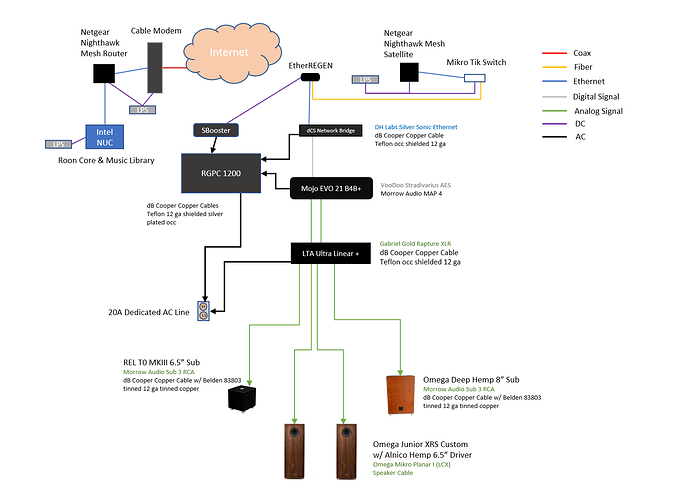Very well organized, and a lot fit into the space. And the i love you card is a perfect finishing touch.
Just to f*ck with people, go back and retake the image of your desktop with the picture of your desktop on the monitor, then come back to the post and edit it with the new pic. ![]()
Well since buying my first OLED TV (LG C1 65in) over the summer I have totally fallen in love with the tech, gaming in particular @ 4k HDR 120hz with VRR Gysnc is probably the best visual experience I have ever had, so it was a pretty easy decision when I decided I wanted a monitor upgrade.
That’s where the new LG C2 comes into play, they were able to shrink their panel down to a 42in variant this year and it is glorious on a desk.
Though I got to say using a TV as monitor isn’t exactly the best user experience but I knew what I was getting into as I have been running my 65inch C1 with games and sometimes monitor for the last few months.
Thankfully the 48in C1 and 42in C2 have become incredibly popular TVs to use on a desk as a PC monitor in the past year and tons of people have been able to come up with ideas and even programs to combat the negatives. Mainly the fact that it doesn’t behave like a monitor so auto sleep and standby won’t work natively without the help of third party pc apps to tell it when to sleep.
It’s not for the faint of heart or uninitiated that’s for sure, tuning one of these oleds just for picture quality and all the different types of content you might consume with it is one thing in and of itself but also add the extra setting up and tweaking you have to do on the PC side to make it behave more like a monitor as well as best practices to avoid OLED burn in (which btw isn’t as big a deal as you might think) and you have a task lol, it’s a lot.
But hands down the best monitor that’s not a monitor experience I have had, and is way cheaper than buying an actual OLED monitor, those things are gonna be astronomical in price for a few years until they can scale it down more and reduce production costs.
Did you win the panel lottery? Also, grab yourself that lg service remote off amazon for like $7 to kill that auto-dim garbage.
I guess? its the WBE panel and nothing looks off with it.
no need. you can do it for free using ColorControl app on github, and yes auto dimming is fucking atrocious, pretty much a must turn off if you are using it as a monitor too.
Gorgeous setup and super cozy.
What’s the foot rest btw?
@Towa did you find a monitor arm that would support it?
lol it’s just a amazon basics foot rest, not bad for the price but I should probably try to get a better one soon
yes I already had to find a beefy monitor arm for my Samsung CRG9 super ultrawide and believe it or not that monitor actually weighs more than this tv does lol
I have this Wali arm and it works great, its a fair bit cheaper than the recommended ergotron arm too
one thing to keep in mind is that since its a tv it’s vesa standard is 300x200 so this arm won’t work out of the box. I had to buy a adapter plate to make it work, this is the one I found.
That amp… ![]()
![]()
![]()
It’s magic. Highly recommend
The WAF will be a tough one to get by ![]()
Could you link to what that streamer is? It looks like it says pistreamer gothlove or something on the front of it but google is not helping me out here ![]()
Thank you, I’ll check it out
lol, it says “Gothique” which is their forum handle ![]()
yeah I made the connection afterwards, felt a little silly for thinking it said gothlove instead of gothique.
Hi! As @esmse said, it does say PiStreamer, and it is my forum handle, actually my general online handle when someone else French hasn’t got there before me. It has that as it is a self build ![]() If you have any questions feel free to ask them over on the linked thread or by DM. I also take it as a huge compliment that you didn’t notice it was a home build and googled it first.
If you have any questions feel free to ask them over on the linked thread or by DM. I also take it as a huge compliment that you didn’t notice it was a home build and googled it first.