Roon just played Sylvester, You Make Me Feel Mighty Real and then played Joy Division, Love Will Tear Us Apart…
WTF Roon?!?
Roon just played Sylvester, You Make Me Feel Mighty Real and then played Joy Division, Love Will Tear Us Apart…
WTF Roon?!?
Maybe Roon was working off the 2003 Q Magazine 1001 Best Songs Ever list.
Love Will Tear Us Apart is #24 and You Make Me Feel is #677. If it eventually plays Hero by Enrique Eglesias (#46) then that’s confirmation.
Having just looked through it, it’s a dubious or eclectic ‘best ever’ list, depending on your musical taste.
I was wondering if someone more network-savvy than me (which is everyone) could help me out, as I can’t get Roon ARC to work. I have a AT&T Gateway connected to a couple of Asus RT-AX86U routers that act as a wifi mesh. UPnP was already enabled on the Asus router, so I enabled port forwarding, setting the internal and external ports to 55002, as shown in Roon. But I can’t get it to connect. I then allowed the IP address of Roon to access 55002 on my AT&T gateway, and that didn’t help either.
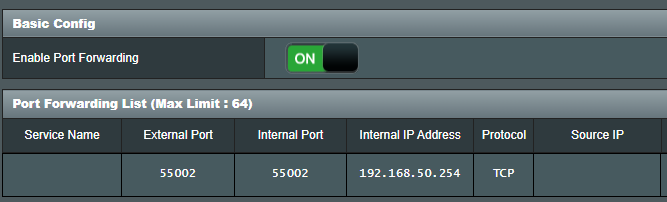
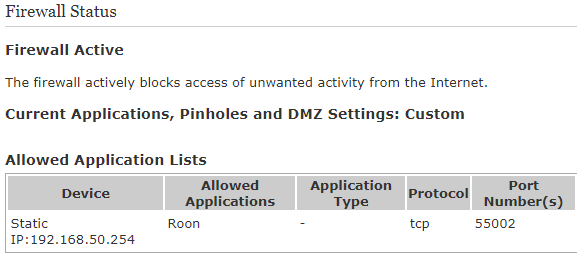
Which device is assinging your internal network IP addresses? Meaning which device is your DHCP server? The AT&T Gateway or the Asus Mesh router? I think your problem may be that you need to set the AT&T device to Bridge mode as that would have two internal IP translations and ARC doesn’t support that. Since you’ve done everything right based on what you’re sharing it’s the only other thing I can think of.
FYI if you haven’t already, update your Roon ARC app. The newer version fixed some dropouts I was having in the car, much more stable now. Also can’t blame Roon for this but I have to make sure my wife shuts off her damned BT off when she gets in the car because anything she does with her iPhone mutes the music. ![]()
I just realized that the port forwarding was set up incorrectly on my AT&T Gateway (the image that’s labeled “Firewall Status”). I’d told the Gateway to use the IP address of my Roon Core, but I should have used the IP address of the Asus router. Then the Asus router forwards it to my Roon Core. Roon says it’s all connected now, but I can’t test it right now because I don’t have good cell coverage at my house, maybe I’ll drive around tomorrow in search of more bars.
@dB_Cooper I just have to say thanks for your original posts, because they got me 90% of the way there.
Anyone else have favorite Roon settings that shouldn’t make a difference, but you would sware they do?
For me it’s disabling all things MQA: setting “No MQA Support” and disabling “MQA core decoder”, both in the device settings. As well as setting buffer size to max (500ms) in device settings. I never stream MQA content anyway, so MQA settings shouldn’t matter. And buffer size should just be to prevent skipping due to slow internet. But for some reason, I would sware they sound better. Even if it’s just in my head, it’s worth it to me ![]()
Anyone else have favorite settings that shouldn’t matter, but to you they do?
I do the same, more as a best practice than actual performance because it shouldn’t make a difference but what if? Doesn’t hurt not to do it. I also fiddle around with some device specific settings. For example the Weiss DAC upsamples everything to something proprietary like 195 kHz or thereabout so I set the max to 192 kHz.
Dark theme. Sounds way better. Light theme is way too bright.
![]()
![]()
![]()
![]()
![]()
![]()
![]()
![]()
So earlier did I interpret correctly that if I get a Dongle DAC/Amp for the iPhone, Arc will stop informing me that I’m lossy because the iphone is converting to 48K?
Also, I thought it was just the FLAC etc in the local library that were playable, but I’ve been playing tracks from daily mixes that I have not added to my library.
Everything is playable, it’s just that if it’s not local it will stream the file from the source, whether that source is Qobuz or Tidal. I think that’s the reason they were forced to make the Roon Core connection require 100% internet visibility as opposed to before where it would check in for authentication purposes once a month. So now it can confirm that what you’re playing from where you’re playing it is authorized if it doesn’t belong to you. I’m guessing some contractual requirements for them and Qobuz/Tidal.
Just guessing on my part but it’s the only downside to the whole ARC design IMO. You lose internet, you can no longer play your local files through Roon.
New roon update
Roon
Reinstated the Concerts widget
Resolved an issue where scroll position was shared among playlists
Resolved an issue which could cause Sonos devices to disappear from the Audio tab in Roon
Resolved an issue where Popular tracks section wouldn’t update properly after disabling source of media
Obscured public IP addresses in ARC port forwarding diagnostics message
Resolved an issue where certain non-ascii symbols and characters weren’t rendered properly
Resolved an issue which prevented ARC port forwarding setup from using NAT-PMP with port numbers above 32768
Resolved an issue where audio analysis would run again for previously analyzed tracks
Resolved an issue where Roon UI could hang on Windows/MacOS
ARC
Introduced Offline mode
Resolved an issue where “Download started” message does not appear in certain cases
Prevent downloads when wifi is required but not available
Playlists automatically check for and download recently added items
Resolved an issue where black screen might appear during ARC startup
Relocated Remove from Library button in the context menu
Resolved an issue where the “Around the Web” widget was empty
Resolved an issue where media transcoding would fail in certain cases
Resolved an issue where Roon Radio would not start for certain content
Added Downloaded filter to the Tracks browser
Resolved an issue where it was possible to enter a Nothing Playing state by skipping the next immediately queued Roon Radio track
Resolved an issue where Signal path info did not get updated during track transition
Removed “Delete all downloads” link from Settings when there are no downloads
Several minor fixes and enhancements
So roon has been broken for me since arc. I just found out that roon now requires a purely local use case (dac connected to the core computer over usb) to route through the network back to the same computer to work. Talk about horrible fucking design…
This is definitely NOT the case for me. Running ARC on my mobile device and Roon 2.0 on a Windows Server with no connectivity other than Ethernet. My desktop machine has a local DAC attached to it but it’s only using Roon as a remote client. The other two Roon endpoints for now are a dCS Bridge and my Weiss 502.
Either I’m not understanding what the issue you’re describing is or you’ve got something sideways.
likely a network/firewall issue
So you use network to connect between devices. My dac is connected directly to my core over usb so it shouldnt need any network comunication. The porblem is that the core must talk to raat over network now even if the dac is olugged directly into the core (its why arc no longer works without internet connectivity)
Yep, I hate that. That is one thing I missed about my Aurender server. If there was an internet outage, I can still play music. It was completely separated from the internet, if you desired.
Vinyl for the win
I wouldn’t be able to sell enough to make a good enough vinyl setup.