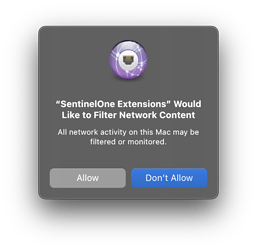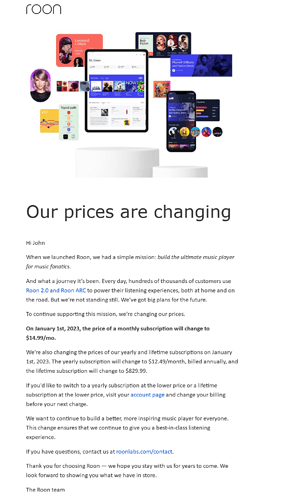Not totally sure if this is why, but my work machine is now running some corporate spyware that filters network requests, and then just today, my Roon seemed to inexplicably just fall over. I’m in a fair bit better of a place than Esk: I work from home and I’ve been meaning to get my Roon core off of my work machine and onto a dedicated server for a while anyway, but still. Thought I’d mention that this might also be affecting me as well.
![]() DUDE! That’s something you should take care of ASAP. No one is going to be happy you running personal software in your work machine. Where I work that’s a code of business conduct breach… you’re going to show up on a report and no one is going to be happy about it.
DUDE! That’s something you should take care of ASAP. No one is going to be happy you running personal software in your work machine. Where I work that’s a code of business conduct breach… you’re going to show up on a report and no one is going to be happy about it.
I have one tablet left that doesn’t have super nosey government spyware on it and we ise that for our 3D printer. Everything else is a no-no, no-go, don’t mess with it zone, stupid and silly way to get fired and lose a great career. It’s just a really bad idea to use any software on work owned machines ![]()
I have no idea where you guys work but it would’ve been totally cool to run roon on the computers of all the places I worked for.
And it’ll even be appreciated if you do it on computers of my company ![]()
Yah. Very different cultures i guess (maybe cause im in a cubicle?). Pretyy well everyone in the office has spotify installed and i got permission from it to install roon when i started qorking there and they just went “if it doesnt work, tough, but if it does, go for it”
There are times I despise Roon, and their inability to QC what they release, 1148 has apparently made my Optical Rendu unusable.
just stops playing every few minutes.
Yeah for testing.
1143 has been flawless for me. Thanks for the head’s up about 1148. I wish they had a stable upgrades along the way and had people opt in for the general upgrades. I have it set to notify of a new upgrade but it then notifies you every time you start the Roon client which is annoying.
It seems to have improved, I’m at 12 minutes without an problem. ![]() … and there is goes again.
… and there is goes again.
I’m starting to strongly believe that RAAT is something Roon should have never done, or they should just open up the protocol. If they break it, there is no way to confirm if the issue is the device or Roon, because nothing else can send RAAT streams.
I have to believe they could have done the multiroom thing without a proprietary protocol, and while I have my issues with the Sqeeze and the DLNA/UPnP protocols, they pretty much do everything you would need.
I’m really hoping they fix ARC, in the car the pauses and throws “unexpected application error” made me pretty much go back to my library on a USB stick. I really did love the ability to have my Roon playlists available offline on my mobile device but I gave up on it until they fix it.
I think I just bumped into your Roon trouble report. Something that would give similar symptoms to what you’re seeing is a duplicate IP on the network, maybe blow out the DHCP cache on the router and force everything to acquire a new IP? Not sure if it’s your issue but every time I’ve had similar problems it was due to an IP conflict on the local network.
I don’t think it’s that, I can see what’s assigned to each MAC Address, nothing is conflicting.
Everything on my network is DHCP based with the exception of the Roon server.
I’ll reset the network gear when I’m not using it for work, but I don’t think it’ll make a difference.
The optical rendu was very hot (it’s always hot), and I let it cool down over lunch to see if that has an effect.
Occurred to me I could test this by just manually assigning an IP address to the rendu in the router.
I had a similar issue with some devices after a previous update and it seems to settle down and fix itself, before they even shipped a fix for it.
I have a lot of connected audio devices in Roon (I count 20) though only a 6 are active, and I wonder if the core just gets into a mode where it thrashes around.
There may be some validity to this. I have an issue with devices that report themselves multiple times into Roon, and even though you have to “enable” them to become active, I don’t like the visual clutter. Sometimes there’s functionality like UPNP or Air Play that you can disable in the device to remove them from being visible in Roon, but a lot of the time there isn’t a way. Frustrating.
The heat is an anomaly of the Sonore devices from what I’ve read. The Uptone EtherRegen is the same way. Way too hot to the point where I put a passive heatsink on mine which amazingly enough helped a bit, the temps went down about 8~10 degrees. Not a lot but for something that I keep plugged in 24/7 figured it couldn’t hurt.
Because I’m crazy like this I allowed the 1148 update to my ROCK and also one remote. I’ll be on the look out for unexpected pauses/hiccups.
FWIW - I set IP reservations for the ROCK, uRendu and all the other roon bridge/endpoints I have, just something I do.
Is the Sonore heat issue focused on the optical editions? The ultraRendu I have is warmer than ambient but not overly warm, and certainly not hot.
Updated yesterday to version 1148 on my ROCK, so far stable with about 12 hours of playback. My endpoints are all Raspberry Pi based (Pi2AES and USB-to-DDC) or Chromecast (various Google speakers in different rooms), so maybe mainstream enough to get cleaned up in the limited Roon QC process.
Interesting experiment today streaming to the Focal Bathys headphones as a Roon endpoint.
TL;DR - it works, but you have to control volume from Roon Remote (using Device Volume), the headphone volume controls don’t seem to work in this configuration. Fixed Volume just plays back at max volume with no way to lower it (FWIW highly recommend testing with a quiet track…)
Longer Story:
As a simple experiment I setup a Raspbery Pi as an endpoint (using Ropieee) and plugged the Bathys into one of the USB ports with the Bathys set to DAC mode. Roon properly recognized the USB attached DAC, and I am able to configure it in Roon as an endpoint. ![]() off to a good start!
off to a good start!
But the issue is with volume control…
Setting the volume to “Fixed Volume” the playback is at max volume, and the volume controls on the Bathys do not function. For some reason the Bathys isn’t able to locally lower it’s volume in this mode.
Setting the volume to “Device Volume” I am able to lower the volume via the Roon volume control (for example, setting to 50 is on the higher end of listening level for me). But again, the Bathys isn’t able to control the volume, the volume up/dn buttons do nothing. Similarly, the play/pause button does nothing.
If anyone else gets ahold of a Bathys and tries this, I would be curious to hear if your experience is the same.
To me this seems like a bug.
I would expect a dac/amp with a volume control button to be able to locally raise/lower volume if the source is unable to do so. Given that the “Device Volume” function in Roon works, it appears the Bathys can receive volume control commands via USB from the source to adjust volume. But if a command is given locally via button press it is ignored. Or perhaps it is trying to send the volume control command via USB to the source, and Roon is ignoring it?
Either way, this is a little disappointing. These headphones make for a really interesting Roon endpoint. But in DAC mode there seems to be no local volume control. As long as you have the Roon remote always handy to adjust volume, it is a compelling minimalist setup.
[related non-Roon observation that substantiates the theory that the Bathys do not have local volume control in DAC mode: using the Bathys with the USB Audio Player Pro app on Android, the hardware volume control feature in the app works, but the headphone volume control buttons do not work. It seems that volume control in DAC mode is expected to come from the source.]
AAAHHHH!!! Found a very unpleasant surprise! Every time you reconnect the Bathys to Roon the volume resets to max. For the sake of your hearing, definitely don’t blindly hit play without first checking the volume setting in the Roon Remote. That was eye wateringly loud! ![]()
![]()
And the Volume Limits “Safety limits” do NOT work. I have safety set at 75, and it goes straight to 100 when turned on. ARGH! Maybe this is a Roon bug to not respect the Safety Limits.
anyone know why an album might be unavailable in roon but available in qobuz?
Roon flags certain none official albums releases and won’t let you play them.
I have no idea why they do that, how unofficial can they be if they’re on Qobuz, but it is in their FAQ.
Oof $30 increase in the yearly…