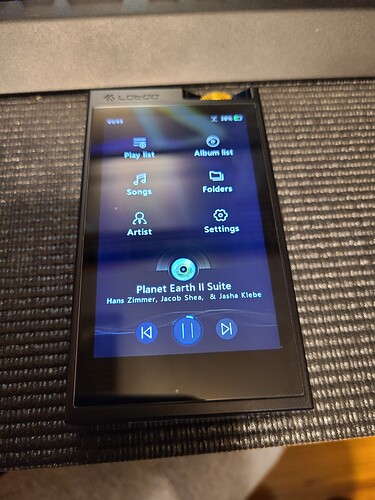So I’m looking to upgrade my DAP in a little while and the Lotoo daps have my attention. Mostly the PAW 6000, but would like to hear some impression on others as well if anyone has heard them.
Always loved the lotoo daps, they might not be the most full featured but they have it where they count. Sound wise the P6K is a fairly neutral signature with a bit of a warmer slightly meatier signature, neutral with a bit of a subbass focus. It’s not relaxed but it’s also not overly forward either in presentation, stage wise it’s more width focused but still good depth, great impact and slam, very nice grip and control, very black background. Resolution wise it’s solid but not in your face, dynamically it’s good for both macro and micro being reasonably well balanced. Speed and separation is good but not standout, same with timbre. Good texture for the price class. Overall generally positive experience sound wise, good versatility in pairing. I do think it’s one of the top for it’s price class, but I haven’t heard some of the newer daps lately so idk how those compare
Oh and the DSP is pretty solid on there, the PEQ is surprisingly good
I was looking at Lotoo DAPs back before I bought my M6 21. There were 2 models I looked at and neither of them had streaming capabilities, so I went in a different direction. Is that a common thing with Lotoo (lack of streaming)?
Yes most don’t have wireless connectivity and run a linux based os not android so are strictly file based. They do have bluetooth though
Sounds like something I’ll be keeping in mind. Ideally would like something that can stream but not required. I’d rather that the sound quality.
Well, this came up for what I felt was a good price so I went for it. Just started listening, this thing sounds incredible with the hd800s so far
Anybody familiar with the Lotoo DAPs know if they have a windows driver? Works okay with windows 10 but gives me only 32bit options in the sound control panel which I know usually means a driver is needed to use 16 or 24bit options.
I did a quick search and didn’t find anything.
I’m pretty sure it’s considered plug and play, I know of a windows 8 driver but for windows 10 it should just work and not need it. Is it not letting you do exclusive mode or something?
Haven’t checked exclusive mode yet, just for things that don’t have exclusive mode I usually like to set it to either 16 or 24 bit.
So along with not having any other option but 32bit in the sound control panel, i also cant get exclusive mode to work in foobar with the P6K. I assume these are both related issues. Anyone have any ideas here? i tried both push and event and both give me the following error:
Unrecoverable playback error: Unsupported stream format: 44100 Hz / 24-bit / 2 channels
Yep
Unfortunately you are just locked to using non exclusive modes, no workaround unless they release a driver, same problem with the L&P players
Ah okay, very interesting. Seems odd that there wouldnt be one for either.
You can force exclusive mode with something like roon and bypass windows mixer. Its still an AISO device. Its just not WASAPI (sp?)
You’ve gotten exclusive mode to work on the P6P? Using asio? I’ve tried asio and it hasn’t worked for me on the P6P but I’ll have to try again. Whenever I tried any 24 bit file it would just fail
How would I try that on the lotoo? Or could I not do that?
Do you have the asio plugin on foobar? It should come up when choosing the output device as asio
yah. It just works with roon tbh. Never even realy gave me any issues (other than sounding way better with local files  )
)
Hmm I don’t believe I do. I’ll have too look into that.
https://www.foobar2000.org/components/view/foo_out_asio
Although if it’s working I really don’t know if it’s actually bit perfect
Appreciate it sir