Getting to know the S2+
Since my Focusrite has developed some USB related weirdness (more on this later), I just walked into my local HiFi shop and asked for advice. Due to the AKM problem and general semi-conductor shortage, there is not a lot available in my budget range.
Except the Pro-Ject DAC Box S2+ and Musical Fidelity M1 DAC
Made an appointment and had a listen to the S2+ and a M1 DAC using my G103 and K-712. The M1 did not impress me. For one it could not present the reverb of the saxophone in the church of Jan Gabarek’s Parce Mihi Domine like the S2+ could.
At Home
Since the S2+ is not in stock at my local hifi shop, they instead offered me the unit I auditioned (obviously with included accessories and the box).
Installed the Driver, selected it as output device and done!
The Driver and Settings application is a no-nonsense basic settings thing that worked for the first day. After that, the DAC could not find the input or MusicBee crashed (or errored “no device”).
Rebooted my computer, all fine again.
A few more computer crashes later, I gave up on anything USB that wasn’t strictly necessary for operation (keyboard & mouse).
My soundcard (ESI Maya 44eX) has an optical out, I have a Toslink cable somewhere…?
So I am now using the S2+ via Optical fed from the Maya44 outputting the digital going to its DAC… Yay?
I know many hate Optical SPDIF for having jitter issues. Can’t say my hearing is trained enough to detect a difference between USB (when that works) or Toslink.
The Bad
I will not judge the USB related problem since that is 50/50 between driver or my computer, and I currently do not have the means to tell which of the two.
What I can judge is the odd choice of input labeling and selection.
1 is Optical
2 is SPDIF (Coax)
3 is USB
You get ONE button to cycle between the three. Okay when you do this in a set&forget situation, for me, a bit annoying. One button per input would be preferred.
With the filters, I am kind of okay with the single button and numbering to switch and see what you selected. We go by ear, not by numbers anyway, right?
The Sound
Leagues ahead of my Focusrite 2i4 2nd Gen. Broader stage and better low end response (or maybe just tuned differently? Not super sure).
Compared to the M1 DAC (spent about 45 minutes with both in store using local CD Rips or Tidal streaming), the S2+ gets details a bit sharper than the M1. This could be the same problem with TVs having sharpness and post-processing cranked to the max to impress the unsuspecting customer though.
I should also have asked how to disable (if possible) the upsampling on the M1 to take that as a culprit out of the equation. Like I said above, the S2+ managed to get a more convincing saxophone in a church sound than the M1 DAC.
The M1 was also overly smooth, like a luxury car where you just glide over any pothole.
Verdict
Compared to my Focusrite 2i4, no competition. Detail and Soundstage are way better. With the “Transient Optimized”-Filter the bass hits in any genre relying on strong bass response (DnB, certain Techno sub-genres) makes the bass ever so much sweeter.
For everything else, the “Slow Rolloff” is my preferred one. It does something to the far end of the treble, I think?
The S2+ has a problem with overly hot recordings though.
The USB issue
I am experiencing somewhat regular but mostly random crashes with mostly CPU related errors logged in Event Viewer. HWInfo logs show nothing unusual in the power rails, supply voltages or temperature wise.
May be down to my computer having an issue. Maybe it is time to throw mainboard and CPU out… Anyone got 600€ for an unplanned upgrade spare 
Pro-Ject Audio Control Panel
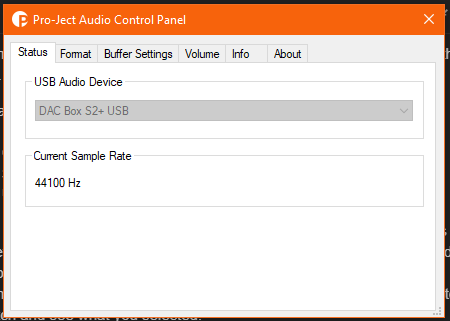
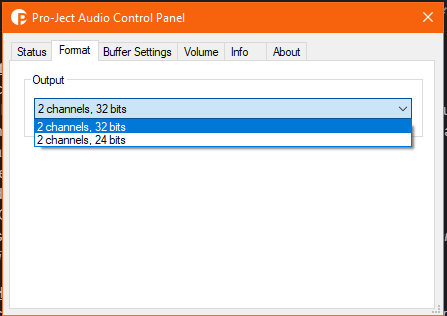
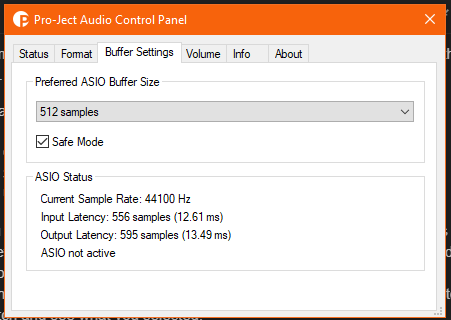
Buffer can be set from 8 to 2048 samples.
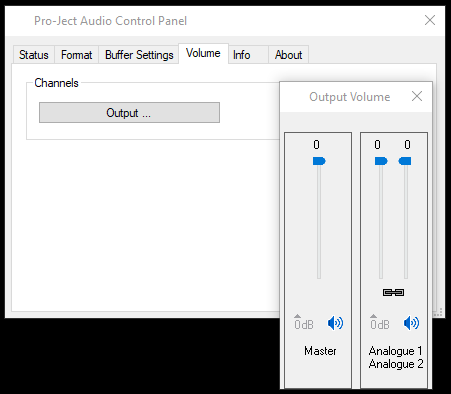
In case of channel imbalance, you can unlink the faders to compensate in 1dB steps.
Minor gripe: The Software starts with Windows, only way to get it not to (since it is not required to use the DAC) is to use something like Autoruns.
Admin note: edited to include all project dacs