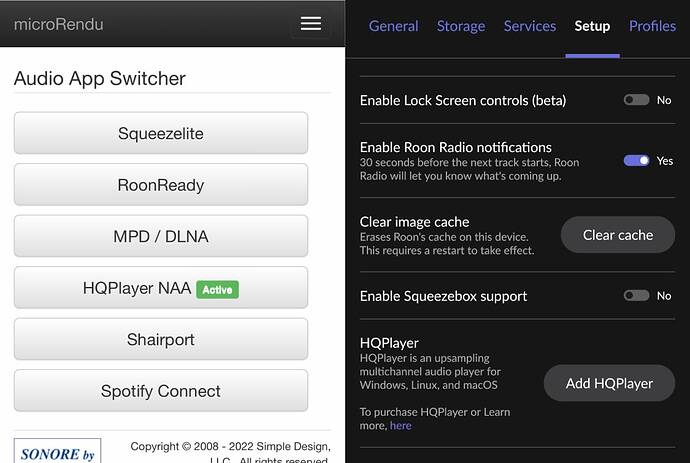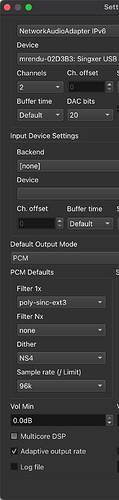Anyone else here fall down the rabbit hole of HQPlayer?
I’m 99% sure this was not the best use of time / money for me at the level I’m currently at in my gear - but I’m 100% sure I’ve had fun getting it up and running! And that’s what counts, right? right?!?!
The big idea with HQPlayer is to bypass as much of the onboard DSP in your DAC as possible, and feed directly the final D to A section (at least as directly as possible). The internal DSP in a DAC is limited by the computational power of the processors / FPGAs included in the DAC. By sending the DAC either max PCM rate (thereby avoiding internal up-sampling) or DSD (bypassing the need for up-sampling and sigma-delta modulation) you can implement your own choice of filter functions, modulators, noise shapers, etc. The only limitation is your CPU / GPU performance.
I’m running HQPlayer via Roon on a 2018 i5 Mac Mini (definitely not able to run HQPlayer at max settings, but as I’m finding this isn’t always required for best sound), with a mix of RopieeeXL endpoints and HQPlayer OS endpoints. Getting it to play smoothly has been a mix of learning how HQPlayer works, learning about thermal management on the Intel i5 CPU (ie, it can’t hold turbo forever!), and some amateur home network engineering. It’s been running stable for the last several days (ie no glitches in playback), and I’ve been able to focus on specific configurations for each DAC I have.
This software is a tinkerer’s delight! “what if I try different noise shaping?” or “what if I try a different up sampling filter function?” or “what if I try DSD modulation?” or “what if the sigma-delta modulator utilizes extended compensation?” or … or … or …
My DACs are decidedly entry / mid-level, making usage of HQPlayer a questionable decision on my part. There’s no way I’m hearing the full benefit of a tool like this. But it’s still very interesting how simple AKM based DACs like the Topping E30 sound different (maybe better?) when being fed by a DSD256 le istream (whin DSD bypass mode) than when fed by simple 16/44.1 PCM. For sigma-delta based DACs, I’ve found that up-sampling and modulating to DSD256 creates a noticeable improvement in depth and instrument separation. I can pick out instrument placement better. It also seems to take out some of the “metalic harshness” (can’t think of a better term for it) that these DACs can sometimes have. But if you really push HQPlayer with its most computationally aggressive filters, noise shapers, modulators, the sound can start to become overly sharpened (to my ear).
On the Soekris dac1321, modulating to DSD was a step backwards. Just up-sampling to the max PCM rate it supports (8x rate - 384kHz) gave the best result. Just a little bit more clarity and depth over over straight 16/44.1 PCM. But again, heavy noise shaping and phase compensated filters gave it an over sharpened edge.
IMO, the right settings in HQPlayer are the ones that don’t make a massive change over the native sound of the DAC. Try to match the stock DAC sound first, then tweak for a slight upgrade. Not a radical sound signature change. I guess this is similar to the recommendations that go with EQ’ing. Small changes, not radical re-tuning.
At any rate (haha, get it? “rate”  ), it’s been fun to experiment with. Has anyone else tinkered with this piece of software? Curious to hear other people’s thoughts / opinions / configurations / use cases / etc.
), it’s been fun to experiment with. Has anyone else tinkered with this piece of software? Curious to hear other people’s thoughts / opinions / configurations / use cases / etc.
And just to put it out there, if there are any HQPlayer nerds on the forum, my favorite configuration so far is:
→ Filter function: poly-sinc-gauss
→ PCM Dither / Noise Shaper: LNS15
→ Sigma-Delta Modulator: ASDM7 512+fs at DSD512