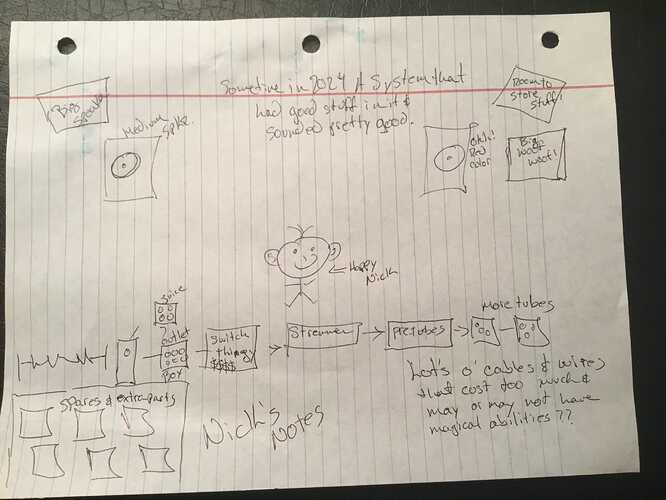Hi fellows,
I’d like to start this thread, how I’m documenting my setups.
Let’s talk nerdy, as I’m a huge lover of GitHub (as well all my websites using GH Pages/Jekyll framework) ![]()
- I use the free GitHub (GH) Repos (before I used the awesome draw.io App)
- using regular markdown language & mermaid diagrams
- just create an GH user, create your first public or private Repo and start documenting
- easy to use browser based editor to edit your markdown files
- no accidentially delete, everything is based on git + history (commits)
- you need to use the file extension .md so that GH is rendering the file correctly
- Here my example (its public, so you can just click on ‘code’ to see the markdown I’m using, to get confident on the syntax: my setup docs