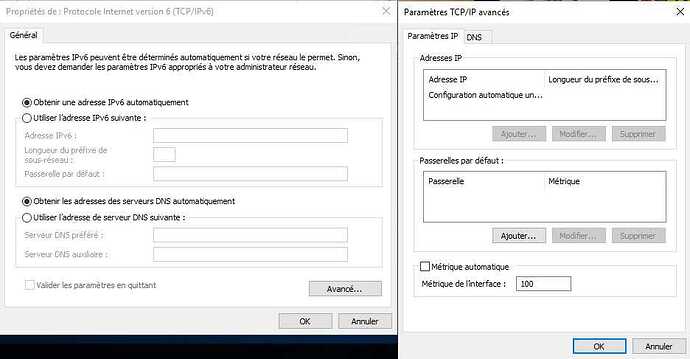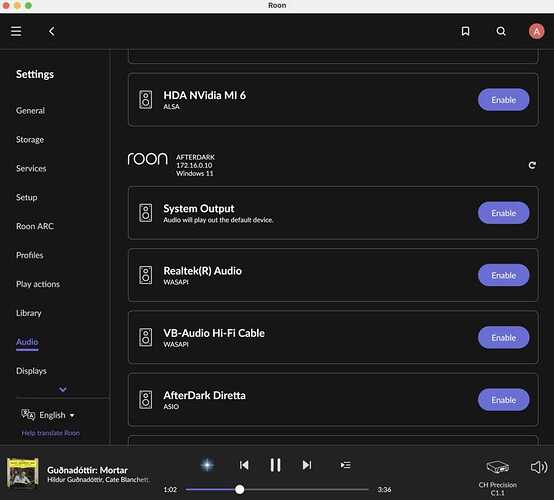Thread for all things Diretta
I was recently introduced to diretta due to my interest in possibly using fiber instead of USB from my PC. Afterdark has a product that will convert USB to Fiber and then back but the product is pretty expensive (Nocturnes USB Convertor) and the aliexpress version is already gonna cost close to $500 since I did not have a 9V LPS. I did however have a 5V that would work with the Diretta box that Afterdark has (AfterDark. Project ClayX Rosanna X Diretta Network Bridge)
I have always been curious about streamers but since most of my music is local and I’m at my desk anyways, it seemed silly for me to stream to a box that would literally be in the same area as my computer. Using this Diretta network bridge is kind of the best of both worlds. I’m still using my computer but I’m using a Fiber card (Startech PCIE Card) and connecting straight to the fiber input of the Afterdark bridge. The bridge talks using the Diretta protocol and will output the signal via USB. If you don’t have fiber or you don’t want to go directly from your PC, you can just connect the bridge to a switch like you would a streamer and do the same thing. It will show up on Roon or any music player as Diretta ASIO.
This thread has the best instructions on how to get everything started but with a few steps missing. Rosanna Diretta Network Bridge Listening Impression - AfterDark (Sponsored) - Audiophile Style
So I thought I would write up my experience if anyone was interested.
Setup - PC → Startech PCIE Fiber card w/ SFP Module → Fiber cable → Afterdark Network bridge with SFP Module → Audiobyte Hydra Z → PS Audio Directstream.
-
Install PCIE Card in PC
1a. Disable all connections except IPv6 and set metric to 100
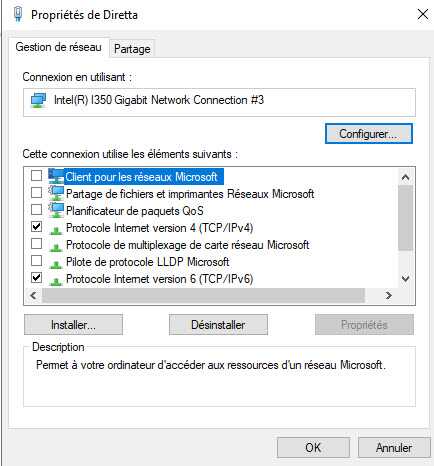
-
Plug all the cables into Afterdark box before plugging in power
2b. If using Fiber, plug right side ethernet to router first. The box needs to initialize. -
Install diretta driver Diretta Download (Must be 1_100 if you want to use ASIO Bridge)
-
Configure Ethernet to the PCIE Fiber card or whichever card you have connected to your network.
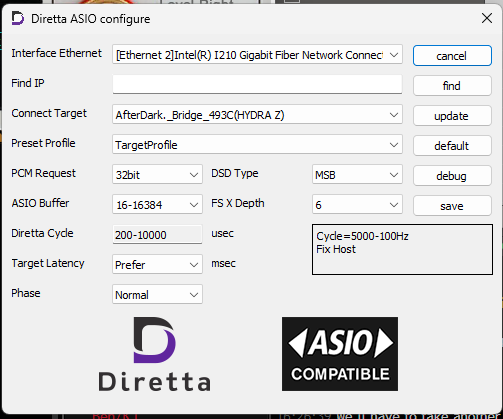
-
Click find and hopefully the Target (Afterdark box) should show up in the drop down.
-
Update preset profile based on how big you want your buffer. (I have it set to sync) Click save.
6a. This is where I swapped out the ethernet for fiber. For this box, you connect both ethernet inputs with a cat6 cable and connect your fiber cable in the fiber slot. -
Lastly you can install VB Cable - ASIO Bridge Link
By doing this, all my windows sounds (netflix, youtube, zoom, etc) will go to the Diretta Target or Afterdark box in this case. When I want to listen to music, I turn off ASIO bridge and select Diretta ASIO as my output from my media player. This works fine with Roon too. With the preset profile set to “Sync”, I have no issues with lipsyncing when watching youtube or netflix.
Currently I’m using Cable matters SFP modules Amazon link and this cable link that db_cooper had mentioned in another thread. I have some CISCO SFP-10G-AOC2M coming in soon to test. Ebay link
There are definitely other ways to use Diretta. There are a few companies like SPEC and sfz that sell Diretta boxes like Afterdark. You could also load it and use a rpi or holo red as the target. The only thing is you will have to purchase the license for the Target for that to work. I’m not familiar with the install process if you are to go that route but I’ve found this way to be quite easy once Afterdark support told me that the generic driver is needed for ASIO Bridge.
Additonal resources:
Great write up
I’ve been trying to convince people to use diretta since 1.5 yrs. I’m happy that it is getting some attraction. I believe that setting up diretta esp via Linux gentooplayer/audio Linux is a little cumbersome. But, once done it is very easy to use, consistent & most importantly sounds very good.
Thanks for the writeup, just cause it’s early and I’m not of sharp mind yet. You’re really testing two things here right, the Diretta protocol and the After Dark hardware right?
I’ll do a bit of reading from your links over the weekend. Thanks.
Yeah there’s actually a lot of things happening with this setup. By adding this network bridge, I’m testing fiber connection vs USB from PC, Afterdark hardware (pi, fiber conversion, tweaks, etc), and Diretta protocol all at once.
Great write-up. I want to have PC audio as an option because I listen to a lot of recordings from YouTube and Bubbleupnp isn’t too reliable when streaming from my phone.
How does this setup sound compared to going via USB from PC to your Hydra DDC.
I’ve only been able to listen for a couple hours but there is a sense of ease with the afterdark box in the chain. The background is slightly blacker and I don’t get any nervous treble at all. PRaT is better and I don’t sense any cons to adding it at the moment. I will have to let the honeymoon phase pass before I can give a fully objective view of whether this exercise was worth it but so far, it is accomplishing what I wanted in my system.
-
Disconnecting the PC from the audio chain in terms of electrical signals (Fiber instead of USB)
-
Still being able to hear all the sounds from my PC without having to swap sources at the DAC. Instead of doing this, I could’ve bought a streamer and connected it to my DDC and then the PC straight to my DAC. Then I would control whether I listen to music through the streamer or PC by toggling the inputs at my DAC. Since my setup is all controlled at my PC anyways, the diretta setup is a bit easier.
Edit - One thing that I had considered before was getting something like a Holo Red. It’s a streamer and DDC all in one. The only issue with swapping between streamer and DDC use is having to reboot the little unit. That’s a deal breaker for me. The Afterdark box + fiber connections is roughly the same price as a new Holo Red without having to deal with rebooting.
Do you think you can do a write up of how to get everything loaded onto a rpi with gentoo? I’m not familiar with how to get the license and get all that set up. I’m also not really finding anything when I Google.
Gentoo already has a quick start guide. I can share few screenshots on how to implement diretta target. Some steps like how to purchase licence via gentooplayer I won’t be able to show as I’ve already have gone through those steps & they won’t display again. LPS becomes very important with rpi4 imo. I use my HDPLEX LPS which is better than Shanti. I’m also getting one DIY LPS 5v4a based on salas ultrabib LPS.