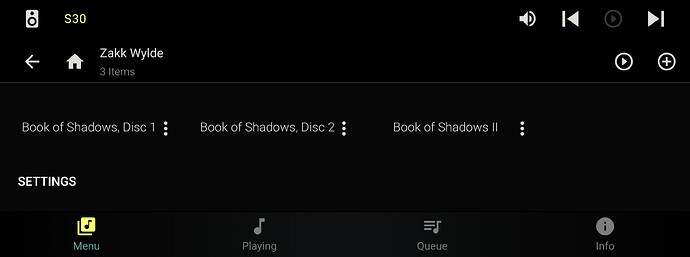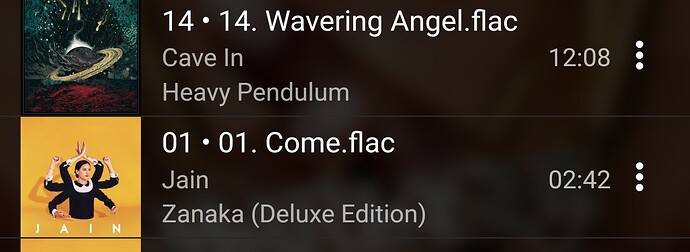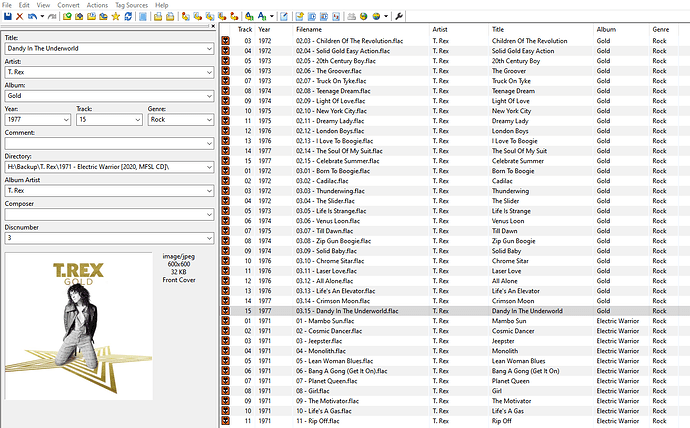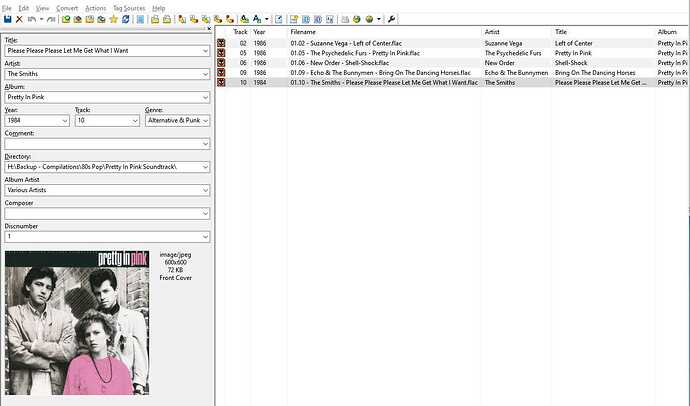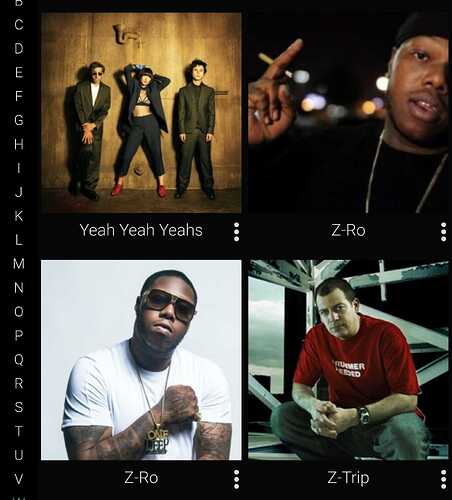I got a little stupid there for a while, I mean it was lock down and I had a lot of time. I went as far on a bunch of albums to note the studio where the album was recorded, session musicians and record company labels and subsidiaries.
This also reminds me…
Number# whatever I was at: no matter how new and clean some cds are there will be a rip error. Sometimes trying it again it will rip ok but sometimes, no matter what, it gives you the middle finger.
Then the next cd will have its layers delaminating and scratched and itll be ok no questions asked.
There were a bunch of extended tags i wasnt concerned about because it gets too tedious. Catalog serial numbers and such. I did however try to get not only the album year, but also the month and day of release.
I know exactly what you mean. I pick up a lot of used CDs. Sometimes I look at it and think, “there’s no way this is going to rip cleanly.” And it does. Sometimes I pull one out of the shrink wrap and it has errors. You really never know.
CUETools has come to my rescue many, many times.
Ran into an issue where it seems that a few album’s art just will not fully update on the lumin. Its funny as it is art that i put there, then later needed to adjust. I have done a full delete and removal of all the tracks artwork and reuploaded it. It looks good on windows and the cowon dap but its like there is a cache or a super hidden artwork folder. I even killed the folders and transfered just the song titles over.
Next move is to copy the tracks into a different named folder and see if art pops up right. Then deleting the old folder and correctly renaming the new one.
I did also reformat the thumbdrive in case there was something odd sticking but nope.
I fixed the issue. I put the write up in the Lumin thread. https://forum.sonusapparatus.com/t/lumin-thread-u1-mini-u1-t1-x1-p1/775/20?u=souldriver
- I love that some artists include amazing artwork and big 3700x3700+ size 12mb art files. But man that stuff can get so heavy it is bigger than the music file itself, and actually impedes playback or takes so long to load. I decided to make an album art folder so I can store and appreciate the unadulterated art (or use these files as desktop backgrounds) and then just cut the size of the file i am tagging to the music.
I usually cut pixel size by 1/2 or 1/4 so it sizes down better, as long as it translates to a whole number. So that 12mb 3700x3700 file was cut down to 1/4 and it’s now 925kb at 925x925. Mp3tag has this resize feature built in as which makes it very simple.
Bulk Renaming Files to have the File name match the song tag name.
Essentially with MP3 Tag highlight all the files (CTRL A), hit the Convert “Tag - Filename” option.
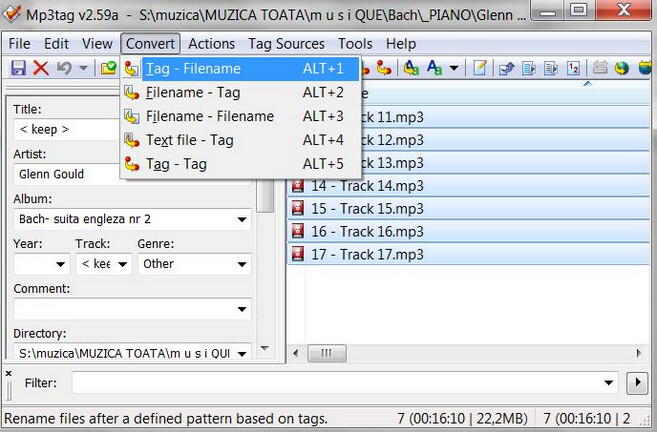
Then choose your format for the naming scheme. Personally I just keep the track number and title of the track so I delete the first two from the format.
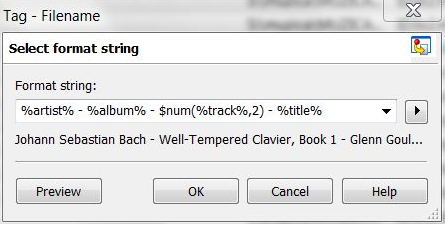
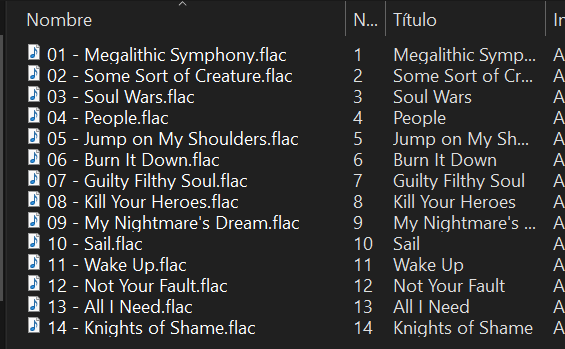
It works absolutely flawlessly ![]() I would like to thank the guy who gave these instructions in the link I found (few comments down) and i wanted to share this with people incase it might help anyone.
I would like to thank the guy who gave these instructions in the link I found (few comments down) and i wanted to share this with people incase it might help anyone.
This should be useful to people who have DAPs like the Questyles or P6P that show file names instead of the tag of the song’s name.
Yes, I stumbled upon this when i was doing my stuff over. You can also right click on the selection and “convert” is there too.
Get the tags right, or where you want them. Let the automation do the rest.
Some more tips:
Many taggers may put track or disc number as a fraction. So track 2 out of 14 total on the album is 2/14, or the first disc of a double cd is 1/2. Some ecosystems do t like this (LMS cant parse this) so I made a habit of just putting in the single track and disc number.
Before:
After:
Self note: I should also look at date too, I added at least year to everything and fixed the broken “year//year” inputs, but some have dd-mm-yyyy in some fashion. I should see how those pop up. I like having a more exact date, but i prefer s cleaner looking ui. Same for multi-artists where the database tags it as ARTIST//ARTIST//ARTIST. I should make that Artist; Artist and get it all consistent.
Albums/collections with tracks that go into the triple digits. If you do any filename where the track number starts the file name, you may want alter it. Either add an extra 0 to the file name (ie: 001. Track Title vs. 01. Track Title) or break it up by album, folder for every 100 tracks. (Ie: Long Album, 1-99; Long Album 100-199). Outside of Windows being able to read and order the numbers correctly, most other systems will just mash everything with the same first number together. So you will get 01, 02, 03, 04, 05, 06, 07, 08, 09, 10, 100, 101, 102 and so on. It makes it extremely hard to find things. A huge PIA for when i try to listen to podcasts in order.
Out curiosity, why don’t you just number them sequentially starting with 1? So if disc 1 has 12 tracks, disc 2 track 1 would be 13, etc.
I guess it is a hold over from the physical media when it matters which disc a track is on for easy and quick access?
I get that, it just seems like it would be a nightmare to manage that in different applications, but maybe not @Souldriver’s approach to numbering. All I know is any time I tried to break things down by disc and using 01 for the first track on both discs, using “lesser” applications (like the player software on every DAP I’ve ever had) resulted in:
01 - Disc 1
01 - Disc 2
02 - Disc 1
02 - Disc 2
etc.
But numbering sequentially always has the tracks in the expected order.
With the wonders that are computers standards are hard to come by.
FLAC files can, and almost always do contain metadata, but there is no standard, so it depends what the ripping software decided to write.
Though there has been a push to try and standardize it more recently, there is no guarantee for what you get.
This is from a track in Disc 3 of ‘The Yes Years’
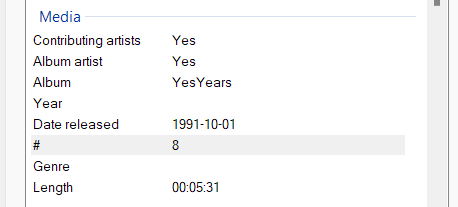
Track is 8
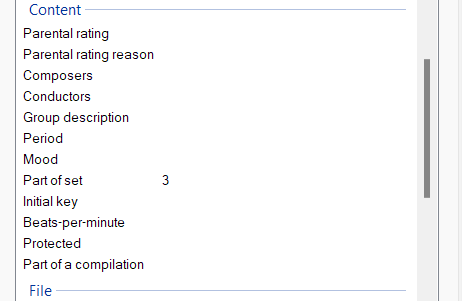
Disc 3, but that could have been represented multiple different ways.
It gets worse if you want more data, you can hit the Discogs API, but that’s organized by recording which is based on a catalog number that isn’t in the metadata. There is no guarantee the Album title will match what’s on Disccogs, or even the Band name will be the same.
Roon solves this by using their own metadata database, for streaming they require the streaming provider to map their ID’s to the Roon ID’s, which is why they require more from the streaming provider than just API access.
Though I have no idea how they map local files to that.
Hmmm i may not be explaining well, and not sure i understand your question.
But ill try to break it down:
My folder structure is: Music > Artist > Album > Tracks
Albums that are multi-disc I create a folder for each disc, so “Album Name, Disc #” (the same goes for albums I have in two different formats (usually i just denote the SACD version.
Forgive the screens, the antipodes randomly decided to show huge tiles and i have to landscape mode on my phone.
Disc 1 folder’s discology is tagged as just 1, disc 2’s as 2. Not 1/2 or 2/2. Each folder has it’s tracks start at #1, so disc 2 doesnt continue on after the first left off. It is like treating them as their own individual album.
I dont like combining for a few reasons:
- As @Gothique hit it on the nose, most of my stuff is from CDs so it makes sense to parse it out as different and i internalized what is where that way as well.
- It is also nice to see which media was which, what was extra from a deluxe edition, an preorder bonus, etc.
- This also helps with albums that are Volume #. Sometimes that volume is the same release, different disc, other times it is more of a part 2 released down the road. It keeps things consistent.
- Most auto tagging does it by disc and doesnt carry over the track sequence between them.
The part about 3 digit track # i only encountered on a podcast. I could break it up by 1-99, 100-199, but i rather it be in one spot. Though oddly I did break my rule here as the one podcast has different eras so i made different folders, but they keep their episode numbering sequential so i do have a folder starting at track #352.
They make a best effort attempt to associate your local files to their database. One of the features in Roon I use often is the manual album identification as their automated process isn’t perfect. Good but not perfect. So albums that had a lot of versions sometimes miss.
If all else fails Roon just shows your local metadata where applicable. You know which album is properly identified and which aren’t if there is a “Version” button on your local album as it means it knows there are other versions. If it doesn’t show it, then it means it’s unsure of which version you have. It also doesn’t link the Wiki album/artist bio if it can’t id your local file.
Yes, I think really what I am trying to share is ways that seem to fit multiple systems and “work as intended”.
Track 2/14 shows incorrect and ugly breaking the data fetch:
Making that just the solo number is much much nicer and better looking:
I seem to have fallen into 3 patterns with my file naming.
For single artist single-CD albums, I use “$num(%track%,2) - %title%” (i.e. track number - song title), e.g. the first track of T. Rex’s Electric Warrior is “01 - Mambo Sun”. I treat downloaded albums as single-CD.
For single artist multi-CD albums, I use “$num(%discnumber%,2).$num(%track%,2) - %title%” (i.e. disc number.track number - song title), e.g. the last track in the compilation album, T. Rex Gold, is “03.15 - Dandy In The Underworld”.
For multi-artist compilations, I went with a slightly different format, which in hindsight, I probably should have used for everything, but I don’t want to go back and change what I’ve already done (my OCD won’t allow me to have inconsistent formats within the above subgroups).
So for all compilations, both single and multi-disc, I use “$num(%discnumber%,2).$num(%track%,2) - %artist% - %title%” (disc.track - artist - title), e.g. “01.10 - The Smiths - Please Please Please Let Me Get What I Want”.
I also think there are two things here.
File Name: Since I do not like using the artist, or album sorts I am basically looking at the file system and file names to organize things. This is why having one that displays in order is essential to me. I also like having the info on collab tracks of different artists, but i want it under the main artist/album. Yeah i know about album artist, but even this is seen different by different systems. I hate looking to add an album but 1 track is elsewhere because its a collab. Or even with the SAME EXACT info, it will duplicate. Why is there 2 Z-Ros, and with different art?
Tags: This was my main focus, as i wanted them to be read right. And it is what fuels the end UI and makes it look nice. Taking out the / and other stuff has made it work across everything i tested so far. I also took out all comments as most of them were just datpiff links.
So this also brings up something else. The Smashing Pumpkins melancholy album is one album, 2 discs, 2 distinct named parts. So for me I dont want to put those together even though its a single album. I want all the “dusk to dawn” & “twilight to starlight” tracks in their own respective spots with the naming so its not forgotten that it had special naming. So I have a folder for both and use that folder name as the album name “Melancholy and the Infinite Sadness, Dusk to Dawn”, but i use discography 1 & 2 for disc 1 and 2. It also makes sense if that gets expanded. They released a 3rd part later on called “Morning tea” now i dont want to mash that up with the rest, ill make a new folder and tag it and the album “Melancholy…, Morning Tea” discology 3.
With this all said, I realise tags are track/file bound and not folder bound. And really i can put all my files into one big folder and the tags should sort them out in the end.
But this is what I have been doing to organize, create consistency, and make things work across a broad array of systems. I hope my thoughts and methods help others, or provoke good conversation (as it has so far). I know many arent nearly as OCD as I am. I come from backgrounds where naming needed to be exact and was used for long term archiving, so I am extremely particular and, if its not obvious, i am not trying to push or say anything is right or wrong.
I think another good example is Led Zeppelin Early Days and Later Days, same album but two discs with different names and artwork.