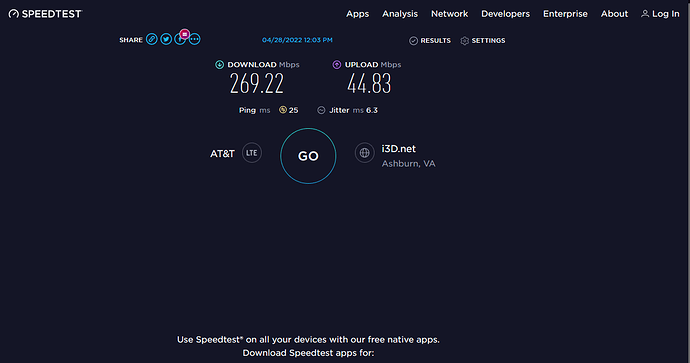Plenty of stuff in the $25 to $40 dollar range.
On my x99 board the wifi works better than any other adapter i have used in the past. I am with polygon where there may be a configuration thing going on. The chip itself is probably a very common intel one, which unlike some other brands are not built on weird gamer marketing.
I also have only bought boards with dual ethernet ports ever since way long ago a port randomly died on me.
Thanks! I’m definitely considering the mesh to have a network port where the audio components are.
@dB_Cooper looks like I am going with this one. Ill give you some credit since it was linked on the product you sent me.
Ive used tp-link in the past and they are usually good. It doesnt block the other outlet, and unlike most listings on amazon its not a “renewed” unit.
Hopefully it gets here before the big snowfall.
Hello,
I looked again it’s not an Asus Z97 but the one from Msi called Z97 Gaming 5 that was my mistake, sorry.
I didn’t really want to go into it here but I’ll try to be brief.
Some of you already know that it has to do with Roon, where all my efforts so far have been moderate.
However, I have read that the Lan connection can lead to problems.
I found one or the other topic even if it was more about gaming itself.
But I’m sure there are still one or two firewall problems concerning Roon.
2-3 weeks ago I wanted to give my modem the new firmware update and I couldn’t get to the interface with the PC with the mainboard.
Only on another PC it worked.
That’s why I suspect that it might have something to do with this.
Even if I could still install Roon on the other PC to test whether I am right in my assumption that there is perhaps a problem with the Lanadapter of the mainboard.
I have already looked in the Bios and can’t do more than switch it on and off.
Reinstalling the driver didn’t work either.
Of course, I can’t say beforehand whether a new network card will solve the problem, but I can at least try to find out whether it’s really a setting or a hardware fault.
If I had the same problems as I have now, I would know that it was a setting error and could continue to search.
Of course, I could use the cheapest network card, but it shouldn’t be the last crap.
That test doesn’t establish that, it just establishes that there is something wrong with the network connection from that PC. It is much more likely to be the networking configuration on the PC than the hardware.
A new network card could still fix it, if the issue is the configuration of that particular adapter, but if the issue is a more general network setting on the PC it won’t fix it.
The configuration issue will not be at that level it will be in Windows, or on the router.
TCP is a layer 4 protocol, the hardware deals with Layer 1 (I’m ignoring hardware header compression I know), i.e. there are at least 3 layers of software in the OS between you and the hardware, if you can connect to any website the odds are the hardware is fine.
The issue is in software, either the routing tables, some VLan you don’t know about or a firewall on the machine or the router blocking access.
None of this really helps you, and as I said if the issue is specific to the motherboard network interface configuration, adding a new card might fix it, if it’s a more general networking configuration issue it won’t.
This work out for you? Curious as I might have to get something similar as well.
Ill most likely be setting it up the weekend. The car and a change of realtors took up the week
@ericg so far so good with the tplink product. Setup was simple, i did not use the app because i dont want to make ANOTHER account. But the usual web page and wps methods are more than fine and quick.
My router covers this area well to begin with so the extender part is redundant but the wired connection has been solid.
Thanks for the feedback! I will have to cross that road when the time comes. 
No other place to talk about this but it’s appropriate enough. When I started work hawking “wireless data” is was with a technology known as CDPD. Cellular Digital Packet data. It was an overlay to the 2G cellular network. The The theoretical max throughput was 19.2 Kbps. That’s right, slightly faster than your old 14.4 desktop modem. The real world throughput was around 10 Kbps under good conditions.
This isn’t even on a 5G network, just LTE advanced. We’ve pretty much reached the point where we’ve stopped talking about network speed because for most, it’s already more than plenty fast enough for most of the day to day things we do. Pretty damned remarkable considering that those 10 kbps speeds were what was being sold to law enforcement, telematics and remote monitoring customers just 20 years ago.
@M0n Cables:
Commscope Teraspeed Fiber + Finistar SFP
I’m kinda embarrassed to post this but… I have the Finistar SFP end since they came with my opticalRendu kit but I bought some generic OM3 with Corning glass. Is there something left on the table? Even the most expensive cables are $50 or so, but honestly I was overwhelmed when I went looking to just bough basic.
IDK, no real comment, I just used what I had in house. I had some oem cisco and aruba sfp that worked too, but I just used the finistar since why not, cable wise I just like commscope stuff since it’s high quality and nice to work with, and had it preterminated, because last thing I want to do is terminate anything fiber
Hello,
which Finisar and Cisco cable are we talking about?
I have this one on my Fmc box to the Gustard R26.
Finisar FCBG110SD1C 10G SFP + SFP Wire AOC 2m FCBG110SD1C02
It’s good tends to fit more with neutral tubes or neutral setup without colouring big.
I get a good result with neutral tubes.
If I use somewhat warmer tubes, it looks a little too dark for my taste.
Maybe someone has a tip for me what I could try as a glass fibre panel?
Unfortunately I don’t have a Sonore fmc box on the clean side.
I have the normal ones from Amazon.
I am considering buying a Sonore fmc box for the clean side.
Supposedly it doesn’t make too much of a difference anymore, that’s all I’ve heard.
I don’t know if it’s true.
Oh yes, I bought a normal shielded Cat 6 cable, but it’s still on the way.
Apparently you should use a Cat 6 for the dirty side and not a Cat 7&8 because of the insulation.
Or a Cat 7&8 is supposed to produce more noise than a Cat 6.
Insulated CAT8 has never induced extra noise that I can detect in any of my uses. I can’t swear to it’s efficacy, but since I tend to have it near and around other various cables being used in my HiFi o can’t see how the extra insulation is a negative especially considering it’s around other loose varieties of power, frequencies etc. ![]()
![]()
![]()
Yes well the insulation is more of a nice to have.similar to insulated coax,usb ect cables…
The other things I can’t really speak to nor confirm if they make a difference.
I actually got the info from the gustard thread where they said that,if there really is anything to it I don’t know unfortunately.
I’ll see, the Cat 6 cable is a shielded copper cable which didn’t cost the earth, 15$ for 10 metres.
The one I just connected I don’t know exactly what it is.
@db_copper
Looks like a transceiver without a cable, is that right?
Yeah which is why I had to buy a cable. They’re not expensive, I just didn’t know anything about them and their ratings. I just wound up buying something that specified that 850 nm size.
I bought this one, which was also recommended at the time.
This seems to have been used by Afterdark but their price is significantly more expensive.
There was once a test report somewhere about the individual cables.
I can’t remember where I read it.
The cable I had linked from Ebay was/is supposed to have been one of the best in the test.
You just want a multi mode Fiber optic cable with LC connectors like this one
Given it’s an optical cable (can’t introduce electrical noise) and it carry’s no audio clock (jitter is irrelevant) information, and your using it in an environment where errors are unlikely, I don’t believe cable quality makes any difference, but if someone wants to suggest a mechanism by which it could, I’m open to the idea.